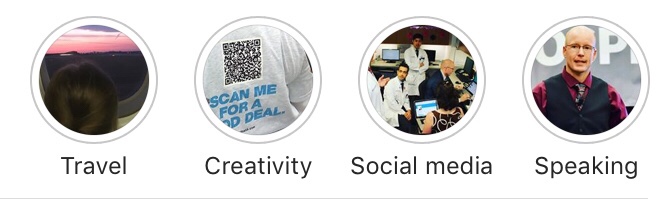Trappe Digital LLC may earn commission from product clicks and purchases. Rest assured, opinions are mine or of the article’s author.
Instagram in early 2018 rolled out Highlights in Stories. Of course, Stories are the images, videos, boomerangs, etc. that delete after 24 hours.
Now, you can save them as highlights, which will put them at the top of your profile:

As you can see, the highlights are grouped by topic – which you can choose. For me, I chose so far:
- Travel
- Social media
- Speaking
- Creativity
I’d recommend that you pick topics relevant to your content marketing strategy.
To delete a highlights area simply hold it pushed from your profile screen and then click delete or edit. Edit allows you to change the cover and delete current images.
To get started though, post Instagram Stories and then add relevant images or videos to your highlights by clicking on the highlights button:

You’ll get the prompt to add it to an existing highlight or create a new one.
If you choose to use Instagram highlights, keep in mind that content that is somewhat timeless – so still interesting in a few months – might work best here.
Related: Why timeless content is important with live video (for real!)
Of course, the highlights will only be seen when (and if) people visit your profile. That number is super low for me and almost got me to not file this blog post. Then I thought that some of you rockstar Instagrammers have more profile visits and this might be helpful. ?
Related: You won’t believe how many people visit Twitter profiles
What happens to deleted Instagram Stories?
You can view older Instagram Stories in the edit section as well. So they don’t delete completely – not that we ever should assume that anything posted online ever does anyway. The Instagram Stories assets just disappear from the public view but can be viewed by the account owner in the Archive.

No idea how far back the archive goes, but at least a few weeks. I scrolled six weeks back.
So there you have it. That’s how you can use the highlights feature on Instagram with new and older Instagram Stories.