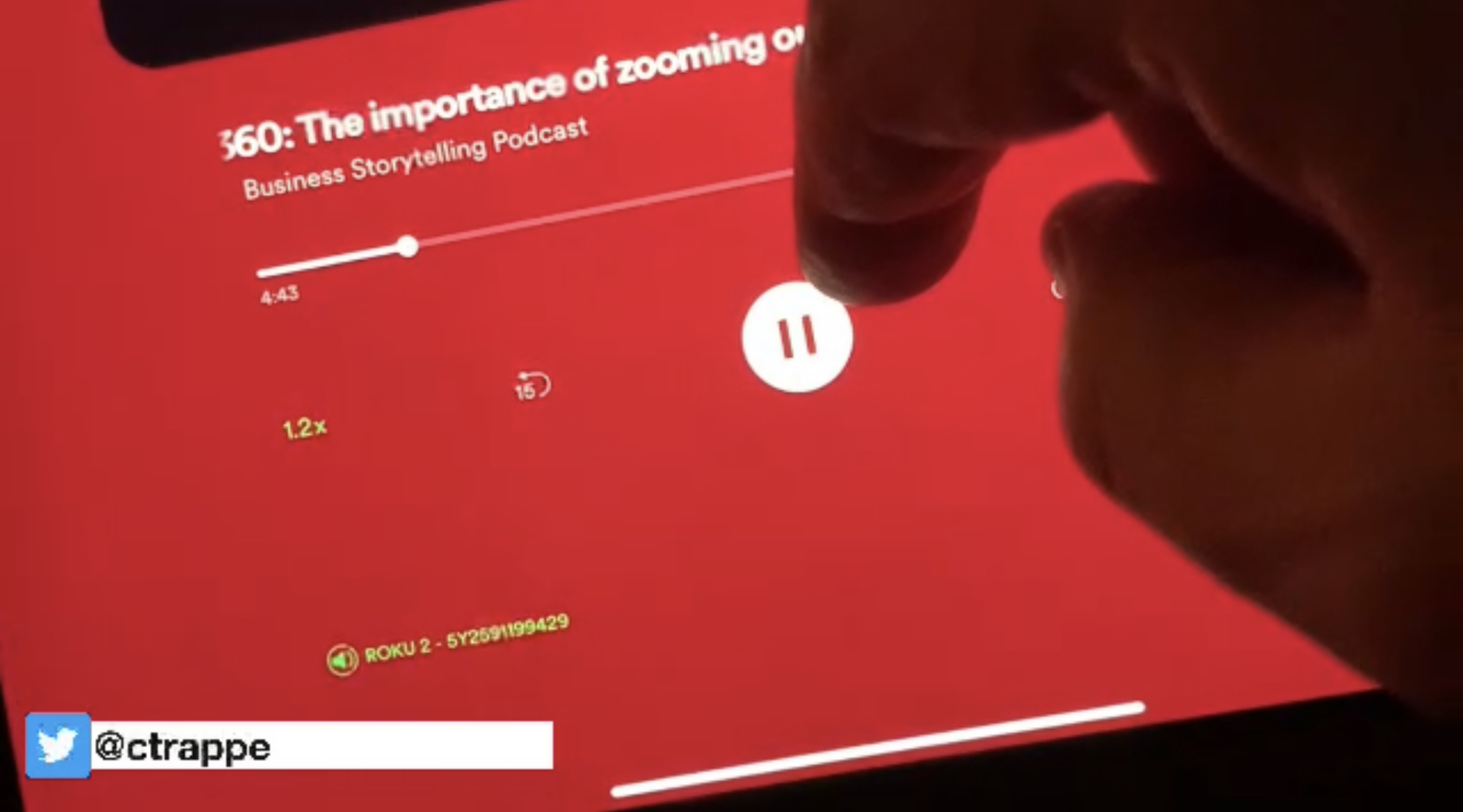Trappe Digital LLC may earn commission from product clicks and purchases. Rest assured, opinions are mine or of the article’s author.
Links to Roku devices on Amazon are affiliate links meaning I earn a small commission if you click and buy.
There are always new things to learn when it comes to podcast distribution and the one thing I thought about while watching TV was whether or not I could play my podcast on Roku.
Roku devices are basically media players that allow you to add different channels to your TV over the Internet. We’ve had one for a number of years and use it to stream Netflix and other channels to our TV.
When it comes to playing podcasts on a Roku, I wanted to give it a try and see what I could accomplish. I livestreamed my little experiment and you can also watch the replay here.
First I should say that I’m a big fan of distributing my podcast on every possible channel that allows distribution through RSS from my Anchor account.
With the guidance of Podpage I was able to add my podcast to all the major channels – about 18.
Doing that also makes the distribution to Roku so much easier. So as a first step make sure your podcast is on all major and even less than major podcast channels.
The options to add podcasts to your Roku
I actually just searched for my podcast straight up on the Roku but that didn’t return any results. From my 20-minute test it appears you can add three podcasts players at a minimum to your Roku to play podcasts. The options are:
- Spotify
- iHeartRadio
- TuneIn
Simply go to the channel screen in the Roku app – I did that on my iPad. Then add those three networks or the one of your choosing to your channel list.
The Spotify setup seemed to be the easiest. Once the channel is added it you can simply go to Spotify on your mobile device and click connect to Roku. The podcast episode you were streaming on mobile at the time will simply start playing on the TV.
And then you can stream all the podcasts you are already subscribed to on Roku. Everything transfers because you’re signed into your Spotify account.
I’m m guessing the other two offer a similar option if you login. But I wasn’t logged in and don’t routinely use their apps so I had to manually add the podcasts I wanted to listen to by searching for them.
I also had a hard time finding my storytelling podcast on TuneIn by searching for it. The search functionality on Roku also has a character limit which my podcast name apparently was over. So another reason to not go crazy with the length of your podcast name.
Read next: How to pick a podcast name – The best ideas for your podcast name from experts
At the end of the day it was awesome to see my podcast show up in the different ways to play shows on Roku.
Roku podcasts wrap
Certainly this process could be easier and it’s mostly something podcast listeners have to be aware of.
But, remember when it used to be much harder to listen to podcasts on Alexa and Siri-powered voice devices? That has improved immensely over the years and is now as simple as talking to your devices and ask them to play a show.
I assume podcast listening will become even more intuitive and easier on Roku as well. Especially for people that are working at home this could be nice option to listen to shows.
For podcast producers it’s also nice to know that shows are available on Roku. Because you can now say your show is available on Roku and when people ask how to listen to it there now we know.