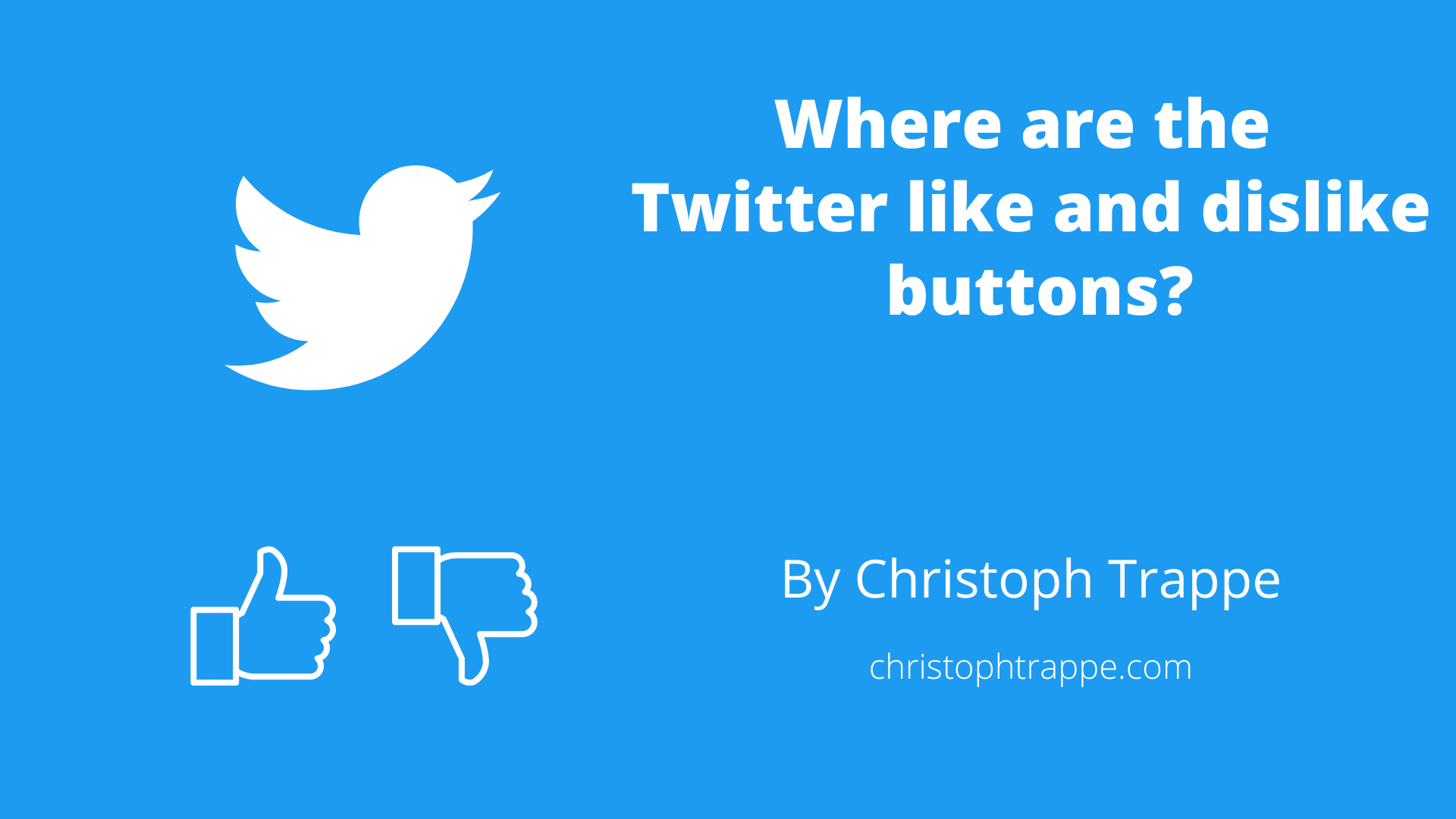Trappe Digital LLC may earn commission from product clicks and purchases. Rest assured, opinions are mine or of the article’s author.
Twitter like and dislike buttons are the latest iterations of what started out as the favorite button.
I spotted the buttons in the mobile app in late June. Here’s how they look in the iPhone app:
 In the desktop version, the button is still the heart button-only. This is also how it looks in the iPad Twitter app.
In the desktop version, the button is still the heart button-only. This is also how it looks in the iPad Twitter app.

The history of Twitter like and dislike buttons
It all started with a favorite button.

I used that pretty much as I would use a like button, but many also used it to bookmark tweets to circle back to them later. Now (as of June 2022), there’s also a bookmarks sections in the mobile app.
Then in late 2015, Twitter replaced the favorite button with a heart button.

I don’t always have something to add to a tweet that I want to acknowledge so the heart, liking or disliking buttons are great ways to do that. So that’s how I usually handle those situations.