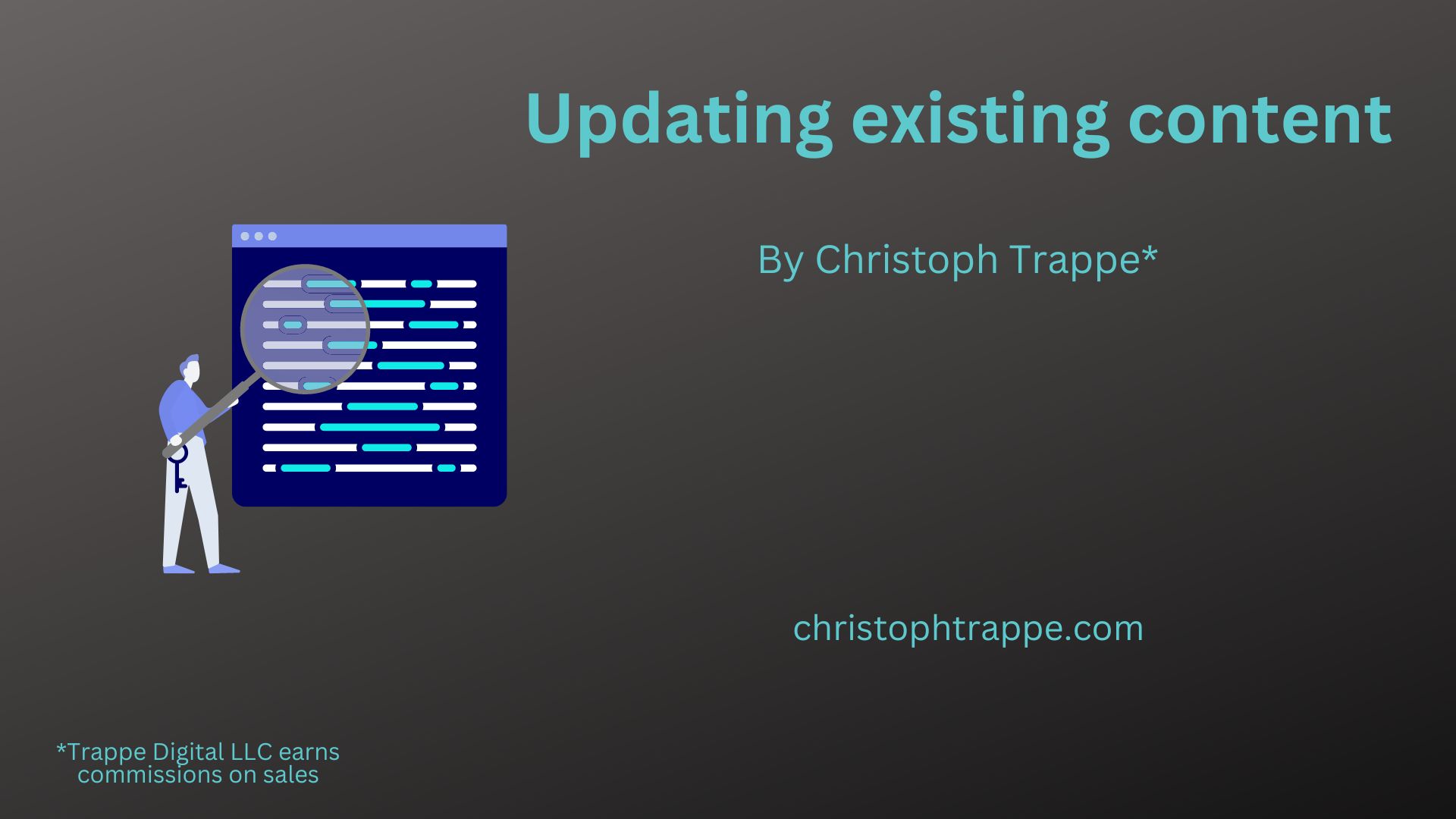Trappe Digital LLC may earn commission from product clicks and purchases. Rest assured, opinions are mine or of the article’s author.
In this article I share my website content update process, which I use to
The strategy to update content as opposed to cranking out new content can be easily forgotten. Of course, we talk about editorial calendars, getting on a publishing schedule and distribution strategies. But the technique to update content that you already have on your site shouldn’t be overlooked.
This article dives into how I determine when to update content and how I go about this.
1. Look at the performance
My first tip is to look at the performance. On my blog, I look at the top performing articles over time. For example, if I published an article five years ago, and it’s still not in the Top 500 articles out of 750 should it even exist still? At the very least, it’s worth a look.
It’s not always a clear yes or no, but if an article isn’t performing after all these years, you are at a decision point.
Read next: Is your content performance culture ready for strategic writing?
As part of this step, I also declare some content as cornerstone plugin in the Yoast plugin. If a cornerstone article hasn’t been updated in six months, Yoast alerts me.
2. Make a decision on what to do with the content
There are basically a few decisions that can be made with existing content:
Delete it
Look at the content and evaluate its quality and whether or not it’s even current. Couple that with it not being consumed and you might come to the conclusion that it might as well just get deleted. Even though it was underperforming, when you delete it, set a “Content Deleted Header” so Google knows it was on purpose. (Yoast does this automatically when using the premium plugin).
Update it
Some content pieces can easily be updated. Usually that means they are already performing at a certain level and have content that can easily be built on. For example, this can look as follows:
- A few years ago, I wrote an article about video livestreaming equipment.
- New equipment comes out and strategies evolve. Instead of writing an article from scratch I updated the old article and republished it with today’s date.
Some updates may just include updating verbiage. Has the terminology that people use in their Google searches changed? If it has, consider reflecting that in the article. Be aware of what it’s currently ranking for, though. Don’t change it so much that you lose all of those rankings.
Read next: How to measure SEO performance
Once you update already indexed content ask Google to recrawl it. Simply go to your Google Search Console Install. Inspect URL and then resubmit it for a crawl and indexing.

Combine content
Sometimes articles can be combined. Let’s say I wrote two different articles on livestreaming equipment. One on microphones and another on backdrops. Now, they are both targeting different keywords for search rankings, but if neither of them is performing after 2-3 years, maybe it’s time to combine them and build on in a new article: The equipment you need for livestreams.
How to collaborate to update content
Keyword research and collaboration matter – even when we update content. And while tools like Ubersuggest or Keywords Everywhere are great, old school brainstorming with people still has a place, too.
Let’s say you are talking through a content plan and somebody suggests a topic they heard about at an industry event. Somebody else says “I think that’s also called…” Understanding the right terminology helps us understand what:
- we need to call it
- how to integrate with existing content
- how it all fits together
Another person might remember that we’ve covered a similar topic before. Let’s find that article as well and see how it’s performing and looking.
Brainstorming
Some projects lend themselves to true brainstorming sessions. Other times it’s more informal. The importance of keyword collaboration hit me when I was working on an article about audiograms.
Except I didn’t know the topic was “audiograms.” I kept referring to it as “podcast to video.”
Now, my original verbiage had some search volume, but audiograms and related topics get searched 10x from what I was targeting to begin with. Plus, it’s the actual correct term used in the industry.
I only learned about the term audiograms after sending a question to podcast expert Max Branstetter. He wrote back and used the term audiograms, gently letting me know that was the technical term. That prompted me to look up search volume again. Of course, I adjusted some verbiage and used the better term.
The collaboration with Max was somewhat accidental. We didn’t have a scheduled brainstorming phone call so to speak. But it also highlights how good keyword collaboration can happen:
- Content creator asks somebody else a question while working on content.
- The other person answers, but also adds additional info that wasn’t considered.
Now, had I already published the article and Max would have mentioned the term later, it’s a good time to consider to go back in and update it.
That’s a process that teams can easily use to update content and set content up to perform.
How to encourage collaboration on teams
Certainly keyword collaboration can happen organically but consider structuring it.
That could look like this:
- Every week, the team gets together and discusses the content calendar and campaigns.
- It’s less about vetting or shutting content down and more about building on it.
- How do we make the content better?
- What is it trying to do?
- Are we thinking about the correct audience?
- Are we using the right terminology?
- What other angles have we not thought about?
Keep in mind that some angles of a topic can simply become sections of an article as well.
Use real data while collaborating
The best collaboration can happen when we combine the human collaboration and technology. While people brainstorm, look up the data.
- Somebody gives an opinion or has an idea in the meeting.
- Let’s look at the metrics and see what’s up and what’s down.
Read next: What’s the easiest way to check metrics in Google Analytics? Here it is…
Make follow-up assignments right then
It can be hard enough to remember who is doing what after a meeting. Consider making assignments right there in the meeting and tag the right people. Trello or other similar project management software can help here.
Follow other best practices for websites
Sometimes it’s not the content’s fault per se that it’s not performing. When websites aren’t following best practices for usability, design and SEO, that can also impact the content performance. Keep that in mind while making updates. Is that article not performing because it’s not good or because four popups prevent people from reading it?
Updating existing content has been a fantastic strategy for me. It gives me the opportunity to drive more performance with the content I already have, throw out stuff that’s outdated or no longer relevant and it even gives ideas for new content assets to work on.