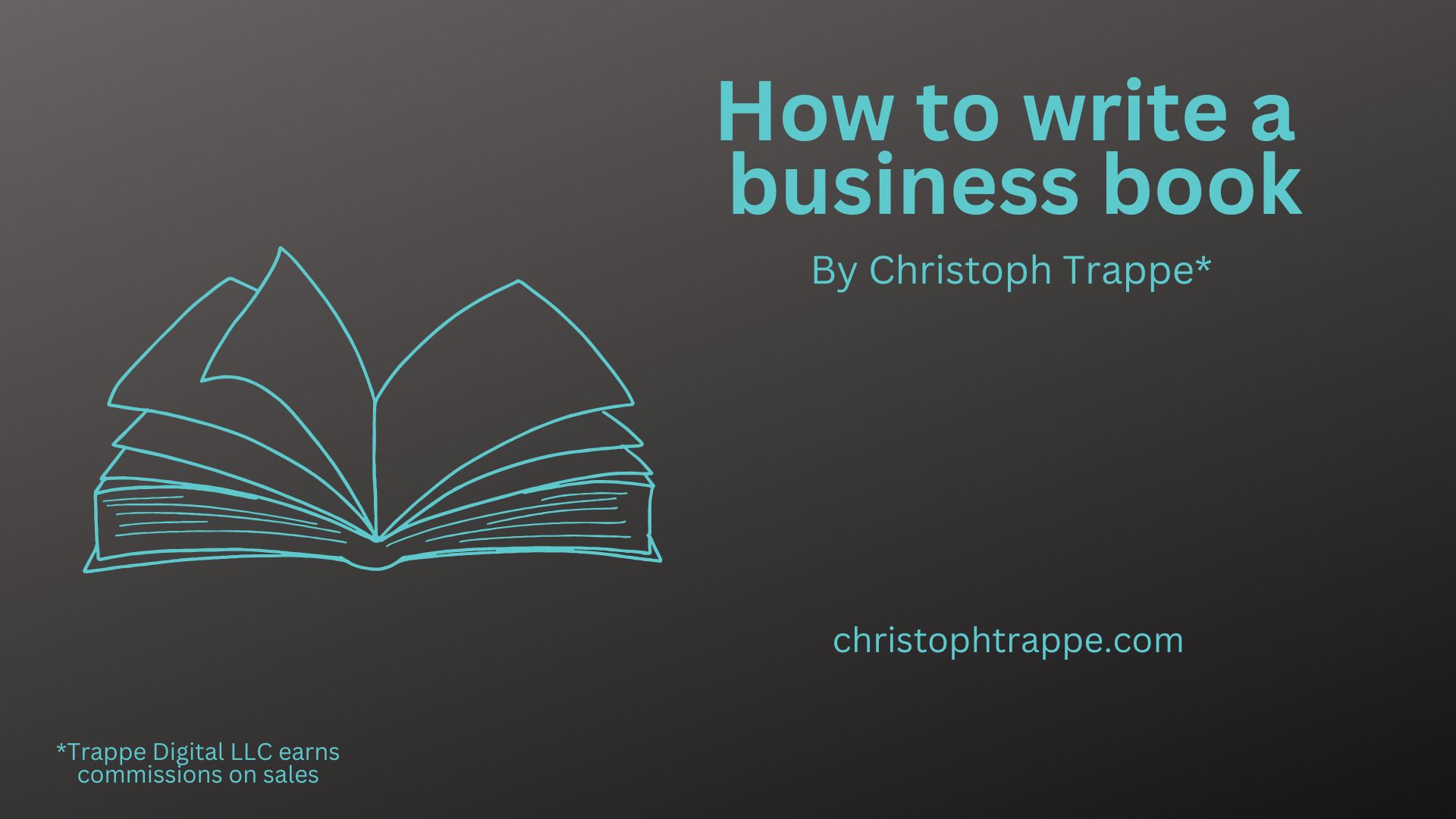Trappe Digital LLC may earn commission from product clicks and purchases. Rest assured, opinions are mine or of the article’s author.
There are several ways how to write a business book. From scratch, using your blog as a foundation, and you might even consider turning your podcast episodes into a book.
Melody Ann Owen and I discuss on this podcast episode how to write a business book, including:
- Why would you write a business book?
- How to make your business book a success
- The role of testimonials and getting book testimonials
- What’s the difference between a book as a product and content?
- The return of investment in writing a business book
- Determining the goals of your business book
Read the AI-generated transcript of the podcast here
I’ve written several business books and have always based them on my blog content. Here’s how I wrote multiple business books.
My process to write a business book
Each time I decided on a new topic for a book, I went through my blog to see what content I already had available. I would go through my blog posts one by one to see which ones could be the foundation for chapters. That is an interesting endeavor as there are some articles that are direct matches, others that have sections I could use, and others that are completely irrelevant.
Copy and paste relevant blog posts into a Word document and start editing and assembling. That takes quite a bit of time and rearranging.
Editing and transitions come next. I didn’t want a book that was a collection of blog posts. I wanted a book that had a theme throughout, and that had chapters that made sense in the sequence they were in. I did it once. My editor took a stab and made more recommendations, and I moved some more things around.
There’s always some new writing involved, like the introduction and other missing chapters. For my last book, I actually had some contributed chapters and a foreword by an industry expert.
A few more rounds of editing and writing followed, and a final read.
Word functions
I would recommend using the Table of Contents function in Word. Under the REFERENCE TAB you can easily insert a table of contents. Once the table is created, use the ADD TEXT function to add chapters. Go to the chapter heading, then click the ADD TEXT function and UPDATE TABLE. It’s added automatically to the table.

Remember to add page numbers and the right amount of margin.
I actually wrote my third and fourth books in Google Drive, which has similar functionalities. Google Drive is easier to give others access to the document.
Consider using Google Bard or another AI tool to give you feedback as well.
Design of the cover
Writing and editing weren’t enough. I needed a cover. At first, I created one based on a Kindle Direct template. Kindle Direct will print your book for you when orders come in and send you the royalties. It’s a super easy process.
- Upload Word document
- Submit cover (or create one with their cover maker)
- Proof
- Done
- Once the print version is all done, you set it to go live on Amazon and then create a Kindle version.
Amazon lists the book on all its sites and you can choose a price for it, which has to be above a stated minimum. Basically, it’s worldwide distribution.
The template approach for the cover just didn’t work for me so I reached out to artist John Paul Schaffer, whom I had worked with a few years earlier at a media company. John actually read an early draft of the book and designed the cover after reading it.
If you can, I would recommend having somebody create a cover for your book. KDP also offers some professional design services.
My third book I designed my own cover using Adobe Spark. On my fourth one, I used Canva.
Types of books
All of my books were published as Kindle and paperback and the last one also has a hardcover version.
Keep in mind that Kindle versions don’t have back covers – be sure to include the content elsewhere.
Picture tip:
I had a bunch of pictures in an early draft but most were taken with a smartphone and the quality wasn’t good enough for print. I cut most except two or three that the story couldn’t go without.
In my “Going Live” book I used mostly screenshots which had a much better quality and worked.
The process can be done relatively quickly and on my fourth book I decided in January to publish and the book came out in March. Of course, most of the content was already written in the form of blog posts. The biggest challenge for me usually is the formatting. I want to have all the headlines and fonts and everything be consistent. And some readers do notice when there are problems. On one of my books I got a negative review because it wasn’t as perfect as it could’ve been.
Once you are published…
Kindle Direct Publishing offers cheaper copies to the author. I usually try to have 20-30 copies at home that I sell when people ask me online or offline. To get paid quickly online, you can use Paypal.me.
Here’s how that breaks down:
PayPal.me/YOURPAYPALNAME/AMOUNT
So for example:
You can send people that link and it takes them straight to the payment page.
Also promote the book on social media from time to time, run contests and display it prominently on your blog and/or website.
I also promote at the top of my Twitter feed as a pinned tweet:

There are many other ways to promote it, of course.
For even more tips on how to market your book, I would recommend reading this book: “Market a book.’
Conclusion
Writing books from your blog content is a lot of work. I couldn’t tell you if it’s less or more work than writing the book from scratch, but I certainly enjoy the process. It feels productive since content gets used on so many channels. “Author” also has a different ring to it.
Keep in mind that the book is not just a compilation of blog posts. You’ll need to do some:
- Compiling
- Editing
- Additional writing
- Writing transitions
- Proofreading
Of course, once the book comes out, the marketing starts. Also, keep in mind that depending on your goal, the book might be a marketing asset for you to get other business.
It takes time, for sure but it is worth it.
Transcript
Narrator 0:02
This is the business storytelling show. A top global marketing podcast listened to in more than 100 countries live streamed on social media and broadcast on DB TV. Christoph Trappe chats with industry leaders to help your company tell better business stories. Here’s today’s episode.
Christoph Trappe 0:25
Hey, business storytellers. How’s everyone doing? We’re back from summer break. How about it? So hopefully I won’t be too rusty, as things are kicking off here with another episode, Episode 606, Melody and oh, and we’re talking about writing books and publishing books and marketing books. And why should you do that? That’s a good question. As you might know, I’ve published a number of books myself, this is just one of them going live live streaming your podcasts for more success. And I think I still think to this day, as I’m proving here with my actions, that live streaming, your podcast actually does help reach more people because you know, it’s just it’s easier to reach everyone because you on your networks, social media, etc, etc. And why wouldn’t you do it? So that’s one thing you can check out. As you can see, I’m still getting used to pushing all these buttons once again by myself. So let’s get into today’s topic. Why should we even write a nonfiction book, a business book, really? And what goes into making it a success, making it a best seller, so to speak? And you know what? We write these books and the writing takes so long? And it’s the hardest part. But is it really the hardest part? Or is the marketing the making, making it a success? The harder part? Let’s find out melody and Owen, welcome to the show.
Melody Ann Owen 1:55
Hi, Steph, lovely to see you.
Christoph Trappe 1:59
Nice to see as well, thanks for hanging with me as we’re getting used to the summer blues here, so to speak. So tell me about your expertise, your interest in helping people be successful with their books.
Melody Ann Owen 2:13
So I’m, I think I’m a story addict, I do love, I do love stories. And I started working in publishing, actually way back in the 90s, with Oxford University Press. And I was actually part of their educational arm. And I’ve just since then, I’ve just been enthralled with publishing and stories and books. And I love entrepreneurs. I’m an entrepreneur, myself, I love entrepreneurs. I love people who have these big bold ideas. And they’re the people I want to help write books so that they can find success beyond just you know, their their small, small enclave of people books like the internet, travel, but we get to say so much more, we get to make deeper connections with the book than we do a tweet.
Christoph Trappe 3:00
It’s so true. And you know, obviously, I wrote three books in my marketing strategy series. And so I certainly believe in the power of books, even if they don’t necessarily become a best seller, even though becoming a best seller is probably easier than ever, especially if you’re in a specific category. But talk about what goes into your process. How do you make your book a success.
Melody Ann Owen 3:24
So if you look at all the really successful books in in the world, you’ll find that there are some similarities between them, they have some elements that are the same. So when I talk about making a while book, what I want authors to do is to look at these elements and figure out what ones fit into their book. So it could be mythology, it could be insights. So we also have to have encouraging language we want we want association. So for example, you and me language. So we you know, stories, past stories, presents, myth, folklore, there’s just so many ways we can make a book like a wow book. But there are a whole set of elements that you want to consider. And all of the really best books have an assortment of these elements. So you don’t need to have all of them in one book. What you need to do is understand what they are and figure out what you know what your book needs, what your audience needs, and that’s where development deliver the developmental editor can come in. And that’s part of what we do with our clients is we help them discover which elements are going to work best for their book, so that people read it, you know, the nonfiction page turner.
Christoph Trappe 4:44
You know, what’s interesting to me is when you were mentioning that I read something a while back about how the most popular songs all have certain elements, even if it’s whoever, right like totally unrelated genres, but they have certain and elements that they all kind of follow, and then they become a hit. So it’s kind of interesting to really boil down, you know, when it comes down to maybe you can share some of those insights. What are some of those things we should look about? Look at but but one question before you do that, that I have is, how important is the uniqueness of your content? I mean, I am not just talking about, you know, like, obviously, everybody has some uniqueness, just the way they write, and even the show, right? If I asked you the same questions that I asked nobody else I might get totally different answers. And how important is this like diff, like a topic that hasn’t been covered or hasn’t been covered? To that extent? How important in your book?
Melody Ann Owen 5:44
So I don’t think that we’re going to be you know, it’s, it’s a rare book that has something so new no one has ever heard of it before. I think what we want to do, and this is one of the elements is make an audacious proposition, right? We want to promise, a big idea that will change your life or transformation that will change your life, not necessarily because the topic itself is new. But because the author has new information, new insights, new perspectives, that can help the person make the transformation or adopt that big idea into their life.
Christoph Trappe 6:25
It’s very interesting. I mean, certainly there is an I agree with that. There’s very few, if any unique things out there anymore. There’s just the personal perspectives. How do we present it, I was even reading Jonah Berger the other day. And of course, you know, he’s a fantastic author. But in his book, he also had some things in there that I had already read in other books. Now he quotes those other books and says, according to this study, or whatever it might, might have been, but it’s not like, it’s not his thought that particular thing, right, he was just kind of putting a couple of things together and tying them together. Now, let’s talk about I mentioned earlier, we think writing is the art part. And then we get into marketing. And now that’s the hard part. Of course, in a book, you know, you have to get people to even buy it or open it or whatever. Now with Kindle, unlimited, you know, people might just read the first 10 pages and move on to their next book. How do we make sure people even pick up a book or downloaded?
Melody Ann Owen 7:25
Yeah. So I think the average amount of a book people read is about 30%. And so how do we get so there’s a couple of questions here really Christoph. One is how do we get them to even look at the book. So for talking about Kindle, there’s that tiny little thumbnail of a of the book cover. And so that is the very first thing that might make someone decide to take a look at that book. And then of course, the description is something that will help them decide whether they want to look in the book. And then when they look in the book, they get the first 10%. And that’s what makes them decide whether they want to buy the book. And so if you think about it, the author really needs to have a flow between the cover that that thumbnail cover there has to be you have to be able to read the title, for example, it has to be colorful and has to catch people’s attention, it has to be interesting enough to open it up, they opened it up, it has to lead them from the cover into a description or a testimonial or review, that’s so inspiring that they open the book. And then the first 10% of the book has to make a big promise or offer transformation that that person really, really wants. Now, the other reason people buy books is one, they know the author. So they are following them on social media, they read their blog, they’ve heard them on a podcast, there’s some connection to the author, or someone they’re already connected to their cousin, their boss, an influencer, they follow loves that author and recommends it out. And so there, there’s a level of trust. So there’s the book itself that needs to sell itself. And then there’s either knowing the author or having it recommended by a trusted source. And that is kind of the the crux of how you get somebody to actually, you know, look at your book and buy your book and start to read it. Now, the second part of your question was, how do we get them to actually finish reading the book. And that’s where we go back to those elements. And so for example, at the beginning of the book, just to get them to start reading, you need an audacious proposition, right? You need this is this is why you want to read this book. This is the big idea. This is the promise. And then of course, you want to you know, show that there’s opposition, you want to start to create tension, you know, I’m saying this, but you know, other people were here saying this and saying, Listen, I’m going to show you why my ideas better, and then you’re going to give them a vision for their future. And so that’s kind of how We deal with the topic, and that gets them starting to read. And then throughout the book, we want to give them for example, we want to be sympathetic to their challenges, we want to understand them, show that we understand them, we want to provide encouragement, give them possibilities, offer, offer courage, we want to present new ideas, we want to affirm that they are capable. So these are all those elements that I’m talking about, right. And then we want to give them insights, and new wisdom, and maybe, you know, some, some insights and in summaries, and so that’s what keeps people reading, there’s that flow of elements that brings them on that journey, because even a nonfiction book, you know, I feel I can’t do this, oh, they’ve been encouraged, my emotions are up. Now I’m into a challenge. Here’s the story to help overcome that. And now I have a new insight. And at the end of the chapter, there might be a summary. And so that’s the other part of your question. So I hope that that that kind of breaks it down into the two and helps you grasp. Yeah, get that.
Christoph Trappe 11:07
Usually very interesting. And, you know, it’s always interesting to me, because sometimes people say, Well, I’m, I’ve never done this, I’ve never done this, I don’t like this or whatever, right? And or like, I don’t even read real books, you know, or whatever people say, you know, I mean, like, they’re the focus group of one, because they know themselves. And I’m not going to say, here’s a focus group one, but what I’m going to say is that some of the things you mentioned, I don’t like in books. So for example, the testimonials, I’m like, if I already have the books, I want to jump right in. But you know, to spin that thread a little further here, when I heard you if I heard you correctly. So there’s a reason why you want testimonials, because most people aren’t like me, and go Just get me to the juice of the book of the meat of the content. They want to see oh, look at all these people, they’re already telling us this is a good book and whatever. Maybe the foreword has something to do with that, right? If you have a big name, who wrote a foreword in your book, why would they lend their name to your book? If it’s not a good book? Right? So you’re getting us going to believe that this is a good book, right? Just because of those couple things alone?
Melody Ann Owen 12:21
Exactly. Would you would you choose the book that has 30 reviews and a 4.8? Or would you choose the book that had three reviews? And a 4.8? Right. So you know, I, you know, you’re gonna choose the 30, because that’s more social proof. And we humans want social proof for what we do. And so what saying that though, it doesn’t mean just because you’ve written this brilliant book doesn’t mean that people are going to run them by it’s not, if you write it, they will come. So that third piece that I’m going to add on now, is that you need to have a good plan to get those reviews, how do you get those 30 reviews, you need to have a good promotion plan to build up that social proof to can Vince the influencers. And you know, the the industry leaders, this is a good book. So they will write your forte, so they will recommend your book out. And so that’s that third piece, right? Yeah.
Christoph Trappe 13:16
And how did you so it’s always interesting, every once in a while I get a request to you know, if I would consider doing a testimonial for somebody’s book. And I always, I always weigh those requests, right? Like, if I know them really well, like, you know, we’re talking about that relationship again, if I know them well, or they work well with me before, you know, maybe I owe them one, so to speak, much more open to do it other than you know, in some ways out of the blue just reach out to reaches out and says hey, can you do a testimonial from my book? Because at the end of the day, I do have to read most of the book to write a testimonial, right, so I make that up. But how do you how do you get those testimonials? Who should you reach out to? And at what point?
Melody Ann Owen 14:03
Yeah, that is such a great question. Oh, so you want to reach out for the for those testimonials for the foreword for all of that, while before the book is published, obviously is this is one of the things that self published authors, you know, they there’s this whole myth about speed to published, whereas it can take six months to get those testimonials and those that forward. Right. So once you have a copy of the book, it doesn’t have to be polished. You know, it’ll be proof read and all those mistakes will be you know, corrected, but you want to get it into the hands of beta readers, people who might write testimonials, somebody who write might write might write the foreword, and that happens long before you are, you know, published so you might put a temporary cover on it. It might be an idea cover, and you’ll get it out to people as soon as possible. And what we call those are arcs, your advanced reader copies or advanced review copies. I’ve heard both the terms used and so Once they’re in their hands, then you can you can get those reviews, you can get those testimonials in the form. Now, how do you do that? There are a number of ways you can get beta readers, there are Facebook groups, there are LinkedIn groups, there are good reads groups on beta readers. So that’s one thing you can do to you can pay someone, there are some very famous people who have a whole team do their forwards for them. And so you can pay them there’s, you know, certain names, if you open any book, can you read the foreword? It’s the same. How does this person read so many books and write so many forwards, it’s so amazing, and yet they have these all these other things? Well, they don’t actually do the work themselves. So you pay them, you know, several $1,000, and somebody reads the books and writes it for them, and they just sign off on it. And so that’s another way you can do it. And the third way, and this is one of my favorite ways to get a foreword is to think about somebody in your industry, who is well known, is respected, but doesn’t write a lot of forwards and approach that person. Right. So somebody who would be like all of that they’d hardly ever write forwards. And, you know, but I know who that is. So it doesn’t have to be a lot of people say, you know, I want the celebrity to write a foreword, and they’re willing to pay a lot of money for that. But let’s just imagine you are writing a book on finances. Well, the celebrity knows nothing about finances, it’s just a fabulous name, isn’t it? Instead of doing that, find somebody in the finance world who people trust, and ask them to write the foreword, and you may have to pay for it. But to ask them to write the foreword, I feel that’s a stronger stamp on your book than getting a celebrity or an influencer to to write the foreword. So again, groups, you can do it that way. You can also do you know, pay for a celebrity, or you can find someone who is trusted. I wouldn’t ask your family and friends to do it, though. That’s my one caveat. Your family and friends shouldn’t be reviewing and testimonials for your book.
Christoph Trappe 17:05
Every review, or every testimonial has the same last name. I do that doesn’t that look good? You know, you were talking about spending a lot of money on a full word, whatnot. And what’s interesting to me too, is in going live, the switch switch or CEO switcher studios wrote the foreword. And I don’t even know if you read the book or not. And when I remember what he wrote about I’m like, I don’t even know that he has to read the book. Because he was just talking about how they got into live streaming and why lives to being as important. So it’s kind of like, it’s related to the book topic. But it’s not about the book, right? So it depends on what the foreword as to what the foreword is about what the the spin on the topic is. Now the question I was going to ask you, you say some people pay a lot of money on getting a foreword or whatever, or they can spend money on all kinds of things, right? And editor design, somebody reading the audio book, whatever it might be. But how do you how do people look at the return on investment? Right? So when I’m looking at book sales, you know, it’s gonna take me longer right to make up if I spend $40,000, to produce the book. But if I’m looking at, hey, how many clients did it bring in? And each client is worth 30,000? Right? My return will be much quicker. So what are the reasons that business people write books? In your experience? Is it for book sales to become that traditional author? Or is it to bring in business? Or is it to do something different?
Melody Ann Owen 18:32
So if I have clients who want both, so I’m going to just differentiate a book as a product, something you put in a store and sell for $20? And a book is content, something you integrate into your business as content to bring in coaching clients or to sell a course or to sell larger products? So when when I’m working with authors, a lot of authors think of their book well, it’s I’m writing a book, it’s a product and I put it in a store and I make money off of it. It’s like, well, let’s just take a step back. What do you really want? Well, I want more clients, well, people who go to the bookstore and buy random books, or go on Amazon or Barnes and Noble and buy random books, how often do they really become clients? Maybe we need to think of your book as content. And think about how we can integrate your book into your business as content so that you can bring in clients and that could there’s a lot of ways that can happen. If you do speaking, we can integrate it that way. If you want to start a podcast, we can integrate it that way. If you have an email list, we can integrate it that way. So you want to look at all the different ways you can integrate your book into your business, so that you can bring clients in, and then people say, well, but I have to make money off the book. It’s like no, you don’t have to make money through book sales. If you had if you spent 40,000 And you got 510 1000 clients and you never sold a book you gave 20 books away. Isn’t that a better return on invest? smell. And it takes less time than getting your book into a bookstore and like Hawking one book at a time, you know, walking up and down the beach in the airport, would you like to buy a book that will just that’s very time consuming, not that I suggest you try selling books on the beach. But you see the difference between book as a product and book as content and how that mindset can help you make better decisions on how to integrate it into your life into your business, so that you do get the return on investment?
Christoph Trappe 20:27
Yeah, it always comes down to what is the goal, why we’re doing something, and you know, kind of going after that. I also, I don’t know if you noticed this, but I have noticed an increase in, let’s call them good business books, they’re getting more and more expensive. Now, for example, I’m thinking that some people, and I know for a fact they use their book to get business, you know, but they also sell the book for $90. And when you read the book, you’re thinking, this is actually really good book, like I’m learning a lot. So what they’re doing is yes, you can hire them to help you. But if you’re not going to hire them, they’re not going to give you the book for 99 cents.
Melody Ann Owen 21:02
Right, exactly. And so again, goals, as you said, goes back to your goals, take a step back for a moment and stop thinking about a book, The way you’ve been raised to traditionally think about books, stop for a minute, take a step back and think about how you can use the book, how it fits into your life outfits into your business the best way, so that you can make that return on investment. And so if you think about it that way, then you won’t be afraid to spend $10,000 $20,000 on a book, because you know exactly how you’re going to get your return on investment. Now, one caveat, start thinking about this before you write write the book. I’ve had authors come to me and say my books not doing anything. And what’s happened is it just kind of gung ho wrote a book without really thinking about the goals for themselves to their readers before they started writing. And then later they come up with these goals, and it doesn’t work out. And so before you start writing the book, come talk to someone like me, or sit down and you know, really think, how is this going to be integrated into my life and business? How much I’m going to sell it for in stores? And how you know, how else am I going to use the book to, to, you know, boost my business? And what’s gonna, what am I gonna say inside the book to make this happen? And what am I going to do outside of the book to make this happen? Does that make sense?
Christoph Trappe 22:21
Makes sense? And it’s, it’s probably easier said than done. But certainly, we have to think about what’s the goal? How do we move it forward? And what are we trying to accomplish? And then we have to finish it, because you know, it takes time. And I wish we could dive into myth, the speed, the speed to publish further, but we won’t be able to do that. But certainly there is a balance to like, how do you get things out there? And how do you do it in a meaningful way? And the last minute here, or 35 seconds, I guess, really appreciate you coming on the show. Tell us how do people work with you who should reach out to you who’s your perfect client so to speak.
Melody Ann Owen 22:58
So I only work with nonfiction authors. So if you have a book that you want to integrate into your life or into your business, whether it’s memoir, self help, business, parenting, whatnot, it’s nonfiction, you can reach out to me you can go to author, nation, dot community, that is where the community lives, and you can join the community and be part of that community. And we have a book success blueprint that leads you through the six stages of publishing and promoting from idea right to ongoing promotion and integration of your book into your business, author nation dot community.
Narrator 23:40
Thanks for tuning in. Please rate and review the business storytelling show on your favorite podcast platform, and subscribe so you don’t miss the next episode.
Transcribed by https://otter.ai