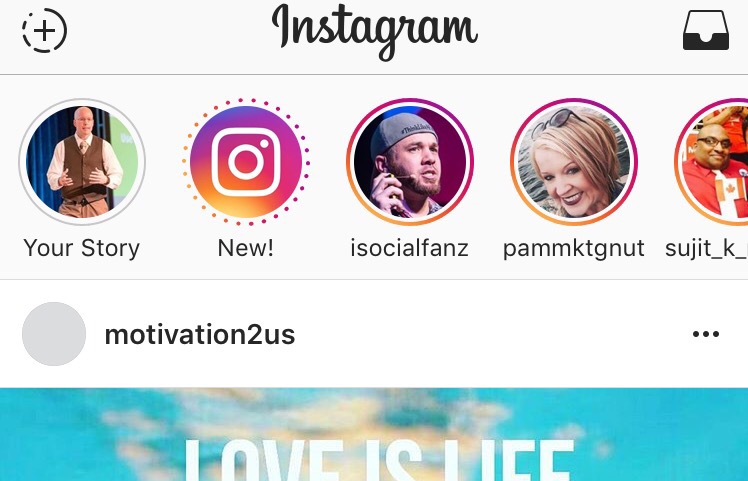Trappe Digital LLC may earn commission from product clicks and purchases. Rest assured, opinions are mine or of the article’s author.
Instagram Stories was launched in August 2016, and personalization options for consumers continue to be minimal. You can’t prioritize people based on your interests. Instagram apparently does that for you with its fancy algorithm.
That leads to me seeing many of the same people over and over. Many I don’t want to see at all. It probably doesn’t help my algorithm that I watch their Stories, but they are right there. That’s why I’m watching them.
In late September 2016, Instagram Stories finally released an update to the app that allows you to mute specific user’s Instagram Stories. First of all, make sure you update the Instagram app to be able to do this.
Here’s how you mute a specific user in Instagram Stories:
From the Instagram Stories bar, push on their image and keep it pushed. You’ll get this mute button lower on your screen and can either mute the user or view their profile, in case you want to see more about them before making a decision:
You can also make the decision to mute others while watching their Stories. When watching them, click the X in the top right corner to be returned to the app’s home screen. That user appears to remain in the top left spot and you can then follow the steps above.
Muting means that this user’s Stories won’t autoplay, but you can still access them at the far right of the bar, according to Instagram. So, you didn’t block them. Just ignored them.
This, of course, is a step in the right direction, but personalization in general (not just in this case) still has a ways to go.
I wish Instagram and other apps would just:
- Know what content I actually want and serve that to me.
- Know what other content I might want and surprise me from time to time.
It’s still a bit of a manual process for the user for many services to actually get good personalization.
I give Instagram a hat tip for adding this feature, though. It can help us make our content experiences better.
As a content producer, how can you make sure not to get muted? Keep sharing things that people want to consume. I know easier said than done.