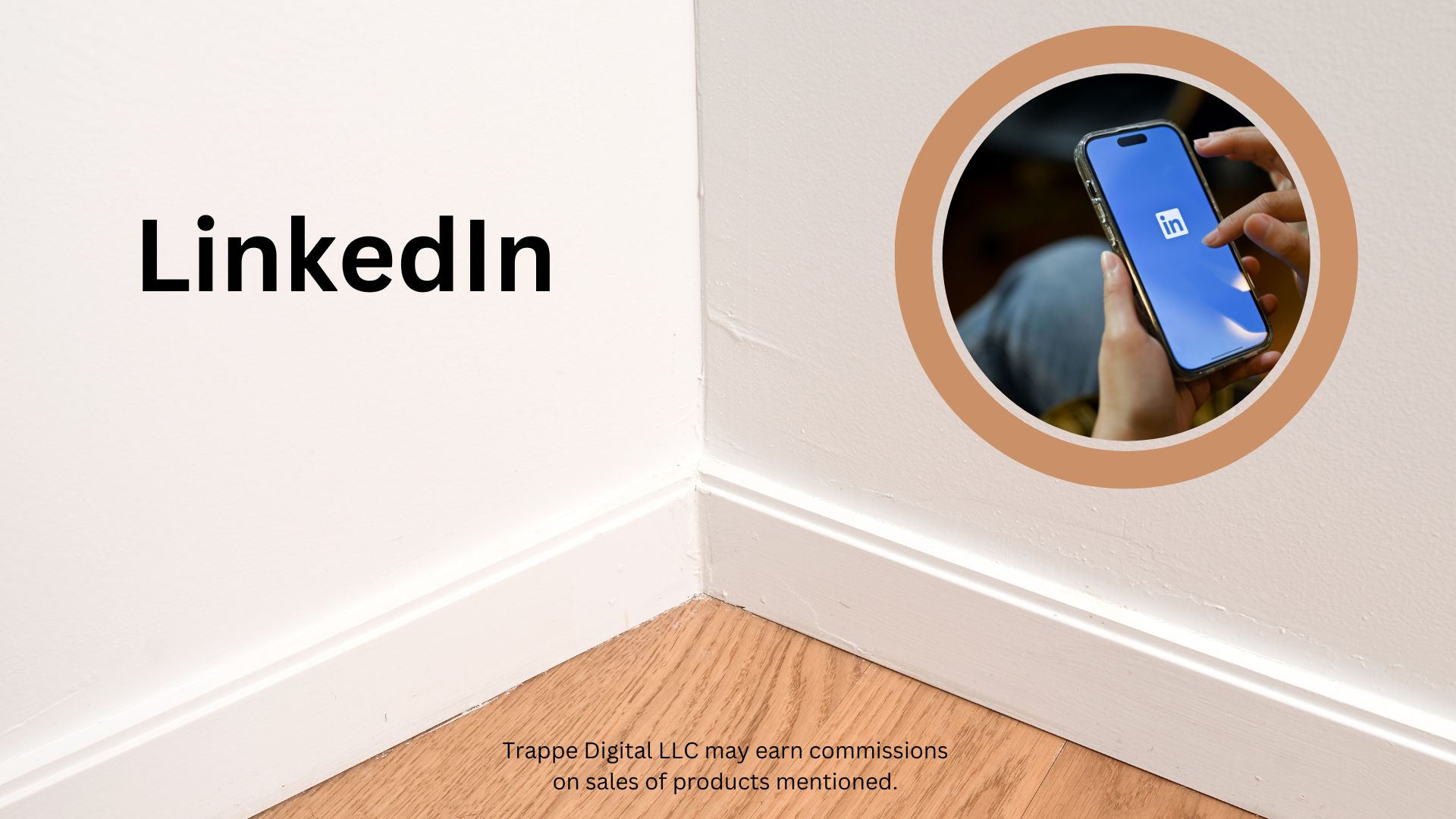Trappe Digital LLC may earn commission from product clicks and purchases. Rest assured, opinions are mine or of the article’s author.
You can invite connections to a LinkedIn event, but you can’t invite all at once, though you can batch invites when sorting by industry and other criteria. You can also check the invite boxes one by one and make your way through the list of connections that way. (You can send up to 1,000 invites per week!)
Let’s look at the steps to invite connections to a LinkedIn event.
A LinkedIn event is the functionality that is used when you livestream your podcast or host a webinar on the platform. I use Restream to set that up easily.
Once set up, you can go to the event page. Here’s an example from an episode of “The Business Storytelling Show.”
To start inviting people, click “share.” Then, “invite.”

From there, you get the list of connections and can sort by a variety of categories. I particularly find the search by industry function the most effective. After all, my event is likely of interest to people in certain industries but not all industries.

You can also search for other industries if they don’t show up in the pre-populated industries.

Then, you can do a batch invite.

So that’s how you invite connections to a LinkedIn event.
As always, consider when to invite people and when not to. Don’t overdo it, and try to map topics correctly to invitees. As long as the topics are relevant, there’s a much higher chance the invite will be of interest.