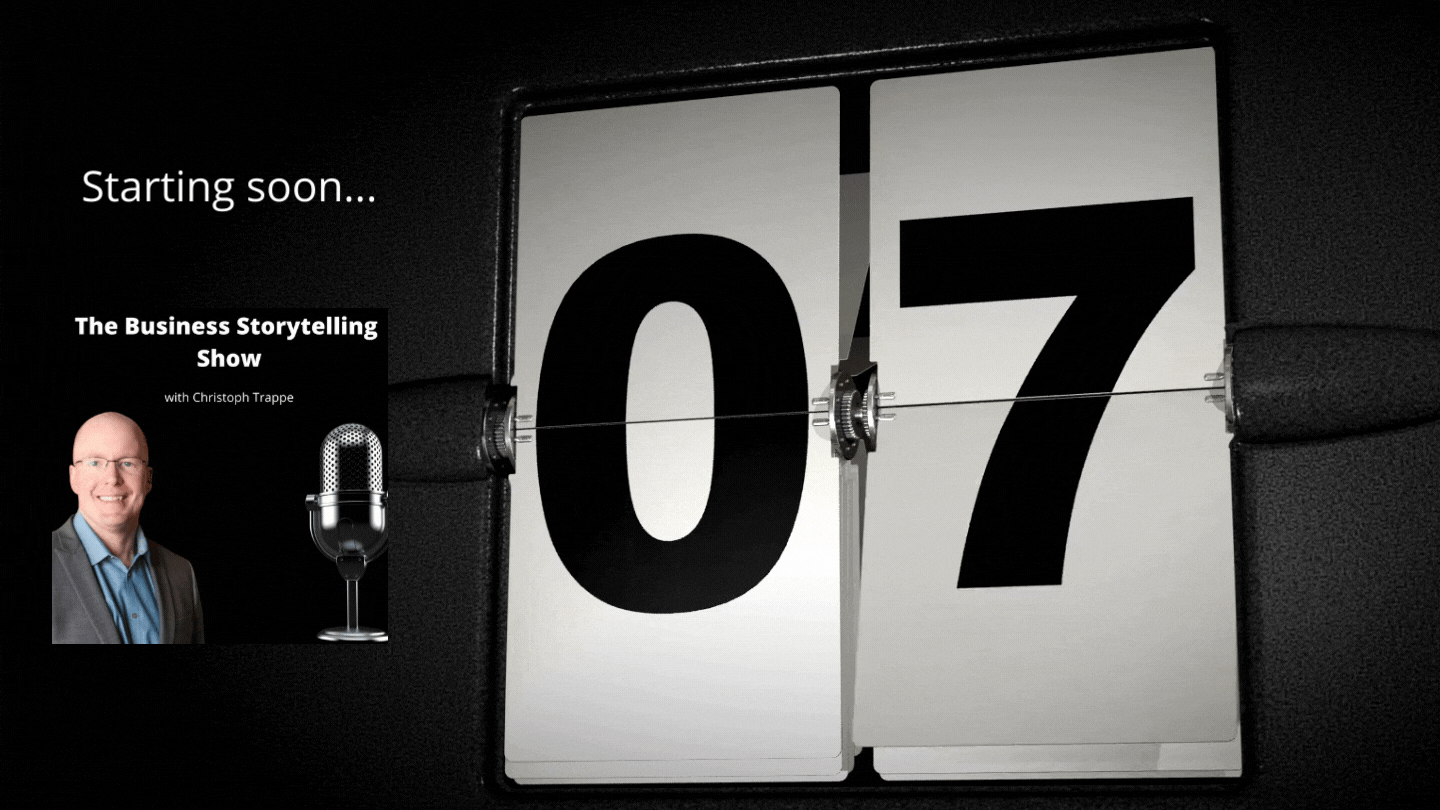Trappe Digital LLC may earn commission from product clicks and purchases. Rest assured, opinions are mine or of the article’s author.
Many live videos and live video podcasts do start with a livestream countdown timer, which looks like this and runs at the top of the show.
But, are they needed, and if so, how do we create them? That’s what I discuss in this article.
- Why run a livestream countdown timer?
- How long should a countdown be?
- Using a countdown in livestreaming platforms
- Creating your countdown timer
- In-studio countdown timer
- Deleting the timer
Why run a livestream countdown timer?
There are a couple of reasons. A countdown timer:
- gives the audience time to show up, settle in, and be ready for the show.
- allows the host and producer to make sure the show has triggered to the networks it’s supposed to begin to.
The second reason is especially important to me as a producer and host since it takes different amounts of time for the livestream to start on the various networks. For example, Amazon Live takes longer to grab the stream than Twitter. LinkedIn seems to be somewhere in the middle.
Read next: [Read this before starting your podcast] Going live – Livestream your podcast to reach more people
How long should a livestream countdown timer be?
I would say under a minute, but I’ve also seen countdowns for over a minute. Personally, as a consumer, I find over a minute to be too long. The countdown for my podcast livestream is 30 seconds, which seems okay.
Read next: How to disable incoming calls but not data so you can livestream without interruption
How to use a countdown in livestreaming platforms
Many livestreaming platforms have built-in countdowns. Here are the options currently available in Restream.

The advantage to using these is that you don’t have to create your own and can pick one you like in the platform. The disadvantage is that your countdown timer may look the same as others using the same timer.
Read next: How to embed a live stream on website
Creating your countdown timer
If you have a video editor, you can ask them to create a countdown timer that then transitions into the opening of your show.
I created my countdown in Canva. Create a new video project and search for “30-second countdown.”

Then export it as a video file and import it into your streaming platform.
Should my countdown timer have music?
The default ones in Restream do have music. Mine doesn’t. If you want to use music or a sound effect on your countdown timer, make sure you have the right to use it.
I find it easiest to go without music. Plus, once the livestream is complete, I trim the countdown out of all the versions where I can trim it out anyway.
In-studio countdown timer
You can also consider having a countdown while you are already on-screen. You could have that behind you or even hold it up. Those shots are kind of like those clips from news shows on TV when they show the anchors at the end, but they are not doing anything.
Deleting the countdown timer from the replay
On social channels like LinkedIn, YouTube, and X Twitter, the livestream sticks around as a replay. In those cases, the on-screen countdown timer no longer makes sense. I would recommend trimming it out.
In YouTube, go to the studio, editor, then trim.
On LinkedIn, click on the video, then edit in the top right corner and trim it.
For the X broadcast, click on the video, then edit broadcast and trim from there.


As you can see, setting up a countdown timer for your live show is pretty easy. Whether you use the built-in one or create your own – both are options.