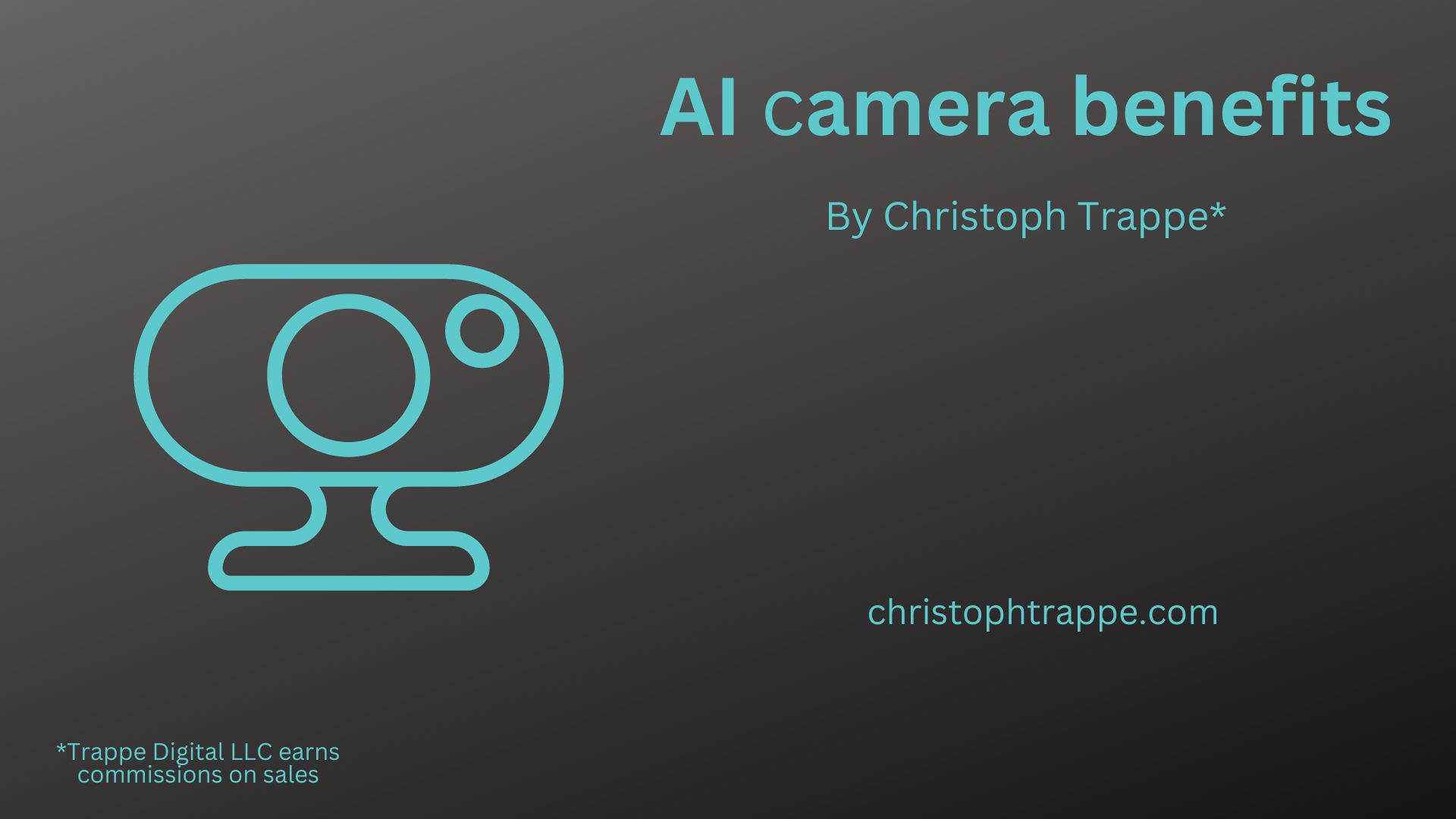Trappe Digital LLC may earn commission from product clicks and purchases. Rest assured, opinions are mine or of the article’s author.
You can now use artificial intelligence cameras for virtual meetings and live video podcasts, but what are AI camera benefits, how do they work, and do they help us create better content? I discuss that topic in this article.
Article sections include:
- What is an AI camera?
- The different types of AI cameras
- When an AI camera makes sense
- The times an AI camera does not make sense
What is an AI camera?
An AI camera is a camera that uses technology to keep you in the frame and even allows you to control it with gestures. Some cameras need an app or additional software download, some use a USB connection and some have other connection types. So make sure you look at that and have the right one (or get the correct adapter) for your computer.
Read next: How to improve your body language on video – like Zoom calls
Gestures
When it comes to gestures – a real AI camera benefit – when it works. The OBSBOT Tiny PTZ Webcam, for example, offers these gesture controls.
You can zoom in and out and select or cancel an action.
Framing
Staying in the frame can sometimes be more complicated than it sounds. I do move around during meetings and video podcasts. So do other people. Sometimes you start framed perfectly, and by the time the show is done, you almost fall out of the screen on one side. An AI camera benefit can be that it will keep you centered. When you move, the camera moves with you.
The iPad Pro FaceTime camera also has similar functionality and always keeps you center stage.
The different types of AI cameras
Many different brands and models are available for your artificial intelligence camera needs. I ultimately break it down into two types.
One-person office use
This is for people like me who are in their office or studio and need a camera to broadcast just themselves. There’s one person per camera, so to speak.
 You can put this camera on a separate tripod in front of you or on a mounting arm attached to the desk. They often also come with a small tripod that can be used on a desk.
You can put this camera on a separate tripod in front of you or on a mounting arm attached to the desk. They often also come with a small tripod that can be used on a desk.
Read next: How being helpful can propel your business forward
Conference-room use
The second type of AI camera commonly used is a version that is used in conference rooms. This type works well when there are multiple people in the room. So this kind also frames the person but understands who is speaking and should be framed correctly and shown on camera.
For example, the COOLPO video conference camera keeps the right people in the frame and makes it more of an immersive experience for remote participants.
When an AI camera makes sense
An AI camera makes sense when you have meetings with some people in a conference room and others calling in remotely. It can make that experience way better for all involved – especially those not on-site.
Read next: Tap Into AI Content Creation to Maximize your Marketing
The times an AI camera does not make sense
An AI camera makes less sense when it moves around to follow but that action creates more bad than good. For example, I use a physical backdrop in my studio and don’t have much wiggle room to pan left or right.
Now, if I was using a wider background or just whatever is behind me, the autoframing and following would probably make the view better, but revealing that I have a physical background doesn’t add much to a livestream or meeting. Of course, it also depends on where the camera is located, but ending up with a framing like the one below doesn’t look that great on a stream or call.

Final thoughts
The AI camera benefits are clear for some situations. Keeping the right person framed is helpful and can make a live podcast better. There’s also a definite advance for conference room meetings with remote participants.
One thing to also consider is the audio setup. Most cameras – AI or not – now have microphones, but just because they have microphones doesn’t mean the audio will work well. So as you plan your setup, keep the audio and video experience in mind. Decide on the right AI camera for you, but also consider what microphone – if any – are needed.