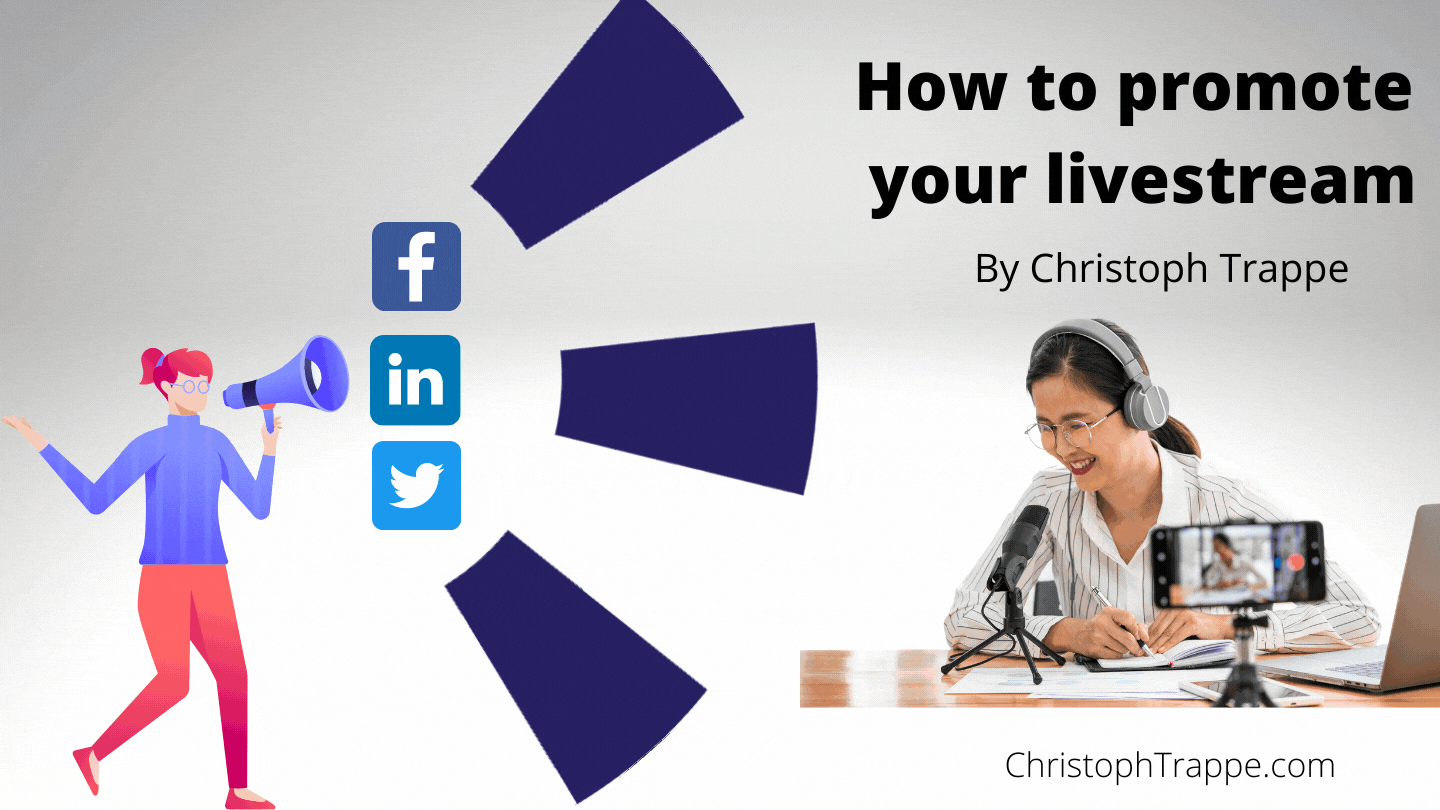Trappe Digital LLC may earn commission from product clicks and purchases. Rest assured, opinions are mine or of the article’s author.
One of these advantages of livestreaming your podcast is the organic reach. But as often is the case on social media, organic reach decreases at some point. That typically means brands and creators have to look at putting money behind promotions and promote or boost their livestreams.
There certainly are different ways to promote a live stream, and there are always what some may call workarounds. For example, I could create and run an ad for an upcoming show on Google Ads. That is one paid promotions strategy but isn’t what I’m discussing in this article. In this article, I will share how podcasters and livestreamers can easily promote their episodes natively on the network, when that’s possible.
I will look at Twitter, YouTube, and Facebook specifically.
On Twitter, livestreams don’t actually appear until you go live. On Facebook and LinkedIn, you can schedule livestreams, and those posts are already out there for people to see. On Twitter, the livestream posts go out once the livestream starts. That looks something like this:

To promote it, click on the three bars:

Then click “promote post” on the next screen. From there you can set your goal and choose from:
- Increase engagement
- Grow following
- Increase link clicks
The increased engagement goal is probably the best here. Then you can choose an age group, gender and set a budget. You cannot pick a more defined audience currently.
Read next: How to set up a professional Twitter account – a.k.a a Twitter business account
On one test that I ran on Twitter, I spent $25 which got me about 100 more viewers for the livestream.
The promote – or boost – button is actually grayed out. So, you cannot easily promote a livestream on LinkedIn on company pages. Personal profiles can’t promote anyways and livestreams are no exception.

You can promote the livestream event from the ads section on LinkedIn, but that’s way more work than simply clicking “boost” and getting things going.
On Facebook, your scheduled livestreams, as well as past ones, have the boost button, but you can only promote livestream posts that have concluded.
This message will pop up if you try to boost a scheduled livestream.

You can, however, promote livestreams after they’ve concluded. Simply click on “boost post.”

From there, you can set your budget and pick your audience. The targeting is way more granular than Twitter as well.
On just a $15 spend, I had a few hundred views which I was pretty happy with.

Livestream promotion on YouTube
On YouTube, you can promote your live stream once the stream has concluded. Just follow this process.
Livestream promotion ideas conclusion
I guess that the boosting of livestreams will become easier over time. After all, all these social media networks are trying to make money. And as more companies and creators hop on the livestreaming of podcasts bandwagon, it’s certainly another revenue stream.
And from a creator perspective, it might pay to boost your livestreams depending on:
- cost
- ability to reach more of the right people (so good targeting is probably needed)